Golden days of yesteryear (MS-DOS v6.2.2, USB drives and accessing the Internet from a 486)
(update: scroll to bottom. The 486 is now WiFi enabled!)
FUJITSU LIFEBOOK B-2154
First up, I took apart the B-2154 and I found that I had previously replaced the IDE HDD with a 2Gb CF Card and had installed MS DOS v6.2.2 onto it. The original IDE HDD was present, so I swapped it over to see what was installed onto it. It was noisy and slow....and it had Windows 2000 installed onto it. Just to re-cap, the spec of the laptop is:
Fujitsu B-2154, Celeron 450Mhz, 192Mb RAM, 2xUSB ports, PCMCIA, VGA output, IR and a touchscreen. (No internal FDD or CD-Rom)
In Win2k, it all did it's thing, it was slow, but it all worked. Having a GUI though was just a bit overkill really, so I swapped the IDE HDD back out for the CF HDD. It was a Transcend 2Gb x133 drive. (As I later found out, surprisingly difficult to purchase from "normal" shops on the high-street, nowadays. eBay looks to be the only place). It had MS-DOS v6.2.2 installed onto it and it booted up really fast. A quick check of the HDD showed that I must have had some "fun" with this in the past as it contained directory folders for DOOM, Borland TURBOC/C++, Windows v311 and XENON2 (which I was sure was an Atari ST game from the 80s! Yes, I do also have an Atari & Amiga in the attic, but that's for a different post).
Cutting a long story short, I was intrigued by the 2xUSB ports that were on the B-2154. I wondered if I could boot from USB? If I could that would mean I could stick a TAILS usb drive onto this laptop, stick a WiFi usb stick into the other port and use this as a host device for some anonymous web surfing whilst in coffee shops etc...
A quick check of the BIOS showed that it was FDD or HDD boot only. I did find a web-site that explained how to burn a floppy that would then allow you to pick to boot from the USB.
http://www.howtogeek.com/howto/16822/boot-from-a-usb-drive-even-if-your-bios-wont-let-you/
http://www.plop.at/en/bootmanagers.html
I wasted a bunch of time going around in circles with this, eventually, doing that rare thing of giving up and moving on. I was not going to be able to 'boot from usb'. I thought I would just settle for being able to 'access a usb drive'.
Geeky people amongst you would be thinking, "why not just install Linux and be done with it?". I did think that myself. Apparently Linux Mint 6 has been installed onto one of these before. I downloaded that .iso from an old archive. Then, I thought, "nah, that's far too easy...I want retro. Proper retro. I want a DOS prompt".
After googling like mad, 20 tabs on 3 different browser windows, I eventually filtered down to what was needed.
DOS USB Drivers
Well, that was a good start, but it was more focused on USB CD-roms, although it did mention HDDs. It also didn't provide access to the files that were needed. Then I found this page:
Yes, there are USB drivers for DOS
I determined that I had a UHCI spec USB port (USB v1.1), so after a bit of fiddling about with the CONFIG.SYS settings I got it to work. I also discovered that I didn't need the stuff relating to the CD-ROM MSCDEX or USBCD.SYS, so I just removed that.
Originally I had an 8GB usb stick that I formatted into smaller partitions (4 is the limit as I found out), I plugged that in and I had 4 drives that I could access and copy files to/from. I concluded that was a little bit overkill. I then found in that original box of retro-goodies and old iAnywhere 36Mb (yes, Mega-byte!) USB drive that was FAT16 formatted and was USB v1.1 too!
The end result was that I can stick a USB Stick into the USB port, boot into MS-DOS v6.2.2 and when prompted to, press 'Enter' that detects the USB Drive, assigns it a drive letter and I can then access this drive from the command line.
"What a lot of effort for not a lot of reward", was similar to the phrase my missus said when I proudly demonstrated what I'd just spent the past 14hours doing...
"But, but....but....", "but, as the USB stick is FAT16 formatted, I can now copy files that I've downloaded from the Interwebs from my Mac onto the stick and then stick the stick into the DOS laptop and run the programs from the D:\ drive". She was still not impressed and I kind of agreed that I had changed the scope of my project way beyond what I originally set out to do.
I then looked at the PCMCIA port and thought, "I wonder if I could connect it to the network/internet... that would be awesome!"
Cutting a multi-hour journey down, the answer was "No". No matter what software I installed I could not get the PCMCIA card slots to be recognised at all. In the end I admitted defeat that it could be possible that there was a hardware fault with the PCMCIA port itself. I then noticed it was 2AM and I should really stop now.
GATEWAY 2000 HANDBOOK 486
After waking afresh and feeling triumphant with the dizzy headed success of yesterday, I took another look into that goodie box. I found that I had 2 of the Handbook 486 devices. These really are cool. The size of the motherboard for the time was pretty amazing. Naturally the batteries were dead (but I found a site that explains how to replace the internals of them to give 3hrs+ battery life from 4 AA batteries, that is cool)
The Spec: 486 DX2, 20Mb RAM
"The Gateway Handbook remains one of the smallest laptops ever produced and was a precursor to Netbooks such as the Asus Eee PC, the Dell Inspiron Mini Series, and the Acer Aspire One. The Acer Aspire One is about the same size as the Handbook, and exists in a Gateway-branded form as the Gateway LT1004u."
After firing up one device, I found that the IDE HDD was toast. No problem, I have an IDE convertor with a CF Card that can be swapped out and used. 10 minutes later I had removed it from the Fujitsu B-2154 and put it inside the Handbook 486. It booted up, no problem at all.
I noticed that the battery was showing a red-light (instead of yellow or green), a quick check in the manual (yes, I have an official manual too!) and it states: "A red light is bad. Turn it off immediately, wait 5 minutes and try again".
As I soon discovered that ended up telling me that the motherboard was toast too. I stripped down both devices and discovered that I had 2 different motherboards. The knackered one was a v4 and the good one was a v5.
Here is the dead one:
Armed with a new CF Card (4Gb) that I managed to purchase from an independent computer shop store 2 miles from where I live (it was the ONLY place that sold CF Cards... and it was the last one. I best stock up on them for the future...), I decided that I needed to install MS-DOS v6.2.2 and get the Handbook 486 up and running. BTW - the keyboard is to die for. It is one of those old IBM style clicky keyboards (minus the clicky noise, if that makes sense?) I could type on it all day, it's lovely.
I shall not bore you with the many days that it took to get to this point in time! Let's just say, I am very glad I had an external Floppy disc drive and plenty of old floppy discs to hand.
Installing MS-DOS directly from the 3 floppy discs to the CF Card proved very troublesome. In the end I made a floppy disc installation of MS DOS, booted from that disc, then did a:
>FORMAT C: /S
Removed the freshly formatted (and bootable) CF Card, stuck it into an adapter and into a Windows laptop and copied the /DOS folder from the Fujitsu working installation. As I say, the above took a while, but it got there in the end.
In the Handbook 486 there is a single PCMCIA slot. In the box of goodies I had multiple PCMCIA network cards and cables. Eventually I found one that worked.
After much reading about NDIS drivers, etc..etc... I managed to reduce the "noise" down to just getting a Packet Driver. What that translated to was finding a file called 3C589PD.COM. Once that is loaded the PCMCIA Ethernet card can be used.
I then found MTCP to be more than adequate for connecting to the network. You just have to setup TONY.CFG to contain the information you would do normally to connect to DHCP. You also need to set an ENVironment variable to point to that CFG file.
All seemed to be going well, so I thought I would try a HTGET (same as WGET). This command will fetch the URL and save the output (-o) to google.txt.
As it happens, it worked! Here is the content of www.google.co.uk:
(queue playing the Lego movie soundtrack: "Everything is Awesome!")
Even DNSTest and PING work too....
On one of my Raspberry Pi devices I have an FTP Server running. Well, it wouldn't do any harm to try it out, would it?.... Initial access seems good:
"Now, that's what I'm talking about!".... that is a genuine ls -l of my Raspberry Pi:
and there we have it. A Gateway 2000 Handbook 486 running from a CF Card, booting MS-DOS v6.2.2 and connecting successfully to the network/internet.
Apparently I can also get an SSH client, so that I can SSH to my Raspberry Pi devices too.
WEB BROWSER
I recalled that LYNX was a text based web-browser that is bundled on early Linux installs, after a quick bit of searching I found DOSLYNX:
A quick bit of config setting in DOSLYNX.CFG to tell my_ip=DHCP and all should be good to go.
On my Mac I still had the DOSLYNX website open and looking like this:
It made sense to see how this looks in DOSLYNX, upon startup the default page is displayed:
Entering the URL to navigate to:
And here we have the same website rendered in DOSLYNX:
...and there we have it my Amigos, a fully web enabled 486 subnetbook:
Apparently, I can use WATTCP to setup a network connection and then I can use other Web Browsers (Bobcat, Arachne), Email client (CHASE) as well as a few other things.
(After setting up a wattcp.cfg with my_ip=DHCP Aranche worked a treat!)
Not that I would, but I could run a Web Server from this device too... but I think that would be too much overkill.
Oh, look even this blog works too:
Goodbye 2014, welcome 2015 and whatever the future holds.
I did read an amusing comment whilst doing research for the above:
"Yes, we had twitter back in the day. It was called usenet AND we could write paragraphs".
That made me smile and kind of gets to the point of this whole exercise. We may have progressed in so many ways, but at the core, we're still doing the same thing. Albeit some of the time, we actually have less capability nowadays, but we have more information overload to deal with.
What better way to celebrate that little distraction than to watch a couple of retro movies:
Johnny Mnemonic & Galaxy Quest
------------------------------------------------------------------------------------------------------
UPDATE:
Well, you just knew I couldn't resist having a bit more of a tinker....
I can now SSH from the DOS Handbook to my Raspberry Pi machines.
"Why?"... "you have to ask!?"
and here is Arachne web browser viewing this very site:
Am currently looking at being able to set this up as my email client too....
If I could get this Handbook running from 4 AA batteries, with WiFi and internet access, that would just be so geeky.
UPDATE2:
So, I was thinking it was pretty awesome having the HANDBOOK 486 connected to the internet, but it was still stuck on my desk.....upstairs. I could take it with me downstairs into the lounge, but the ADSL router is not in a good place for me to be able to plug the RJ45 cable into. I had to think of another plan.
After a bit of research, my plan was to get a PCMCIA WiFi card that still had DOS drivers.
A few hours later and a trip to eBay and I had a couple of these cards ordered. (They arrived the next day!)
And then I kissed goodbye to another 4 or 5 hours of trial and error, googling and head-scratching...well, it was pouring of rain outside and I couldn't continue with digging my hole (The "underground greenhouse" project), so it seemed the best course of action.
I spent quite a bit of time digging around looking for "old" WiFi routers. This is the 3rd one I tried. I burnt up a lot of time trying to get an old 3Com router working, it's now in the bin. Long story short : why do I need another WiFi router? Well.....the DOS drivers for the PCMCIA card only support WEP.... yes, yes, yes....I know.... I can't even set my Virgin Media WiFi router to use WEP, it's disabled! I'm glad I don't throw much old tech. away, as this Netgear router was perfect.
After getting the wrong drivers, trying many different configurations and then deciding to go back to square 1, I eventually got the card to be recognised:
It started to flash! Always a good sign in my book.
After more fiddling with CONFIG.SYS and AUTOEXEC.BAT I got the software side of things setup.
Yes, I've left the WEP key on display....
.......like you're going to come past my house and use it?!?!!
anyway, important part was to NOT use the Cardsoft drivers at all, but to set the WEPDOS key everytime (it doesn't save it) and then kick off the Packet Driver directly.
As you can see, it works the same now as it did when it had a fixed network card and cable.
Cool!
A quick double-check of the Netgear router and I see the MAC address of the HANDBOOOK 486 listed as a connected device:
Just to prove it is the same PCMCIA card, here's the MAC address on the card itself.
right, the rain has stopped, but it's now dark outside, so no digging for today. But, I am a very happy geek. I have a 486 subnetbook that is WiFi enabled. It can access the internet, I can visit websites and I can read/send emails from it from anywhere in my house!
(I just have to get those new rechargeable batteries and I'll be very happy that this was a project completed)
...and of course, I had 2 PCMCIA cards....so the 2nd card went into the Fujitsu B-2154 along with the new config settings and there we go, that is connecting to the internet quite nicely now too.
A quick game of network DOOM anyone?







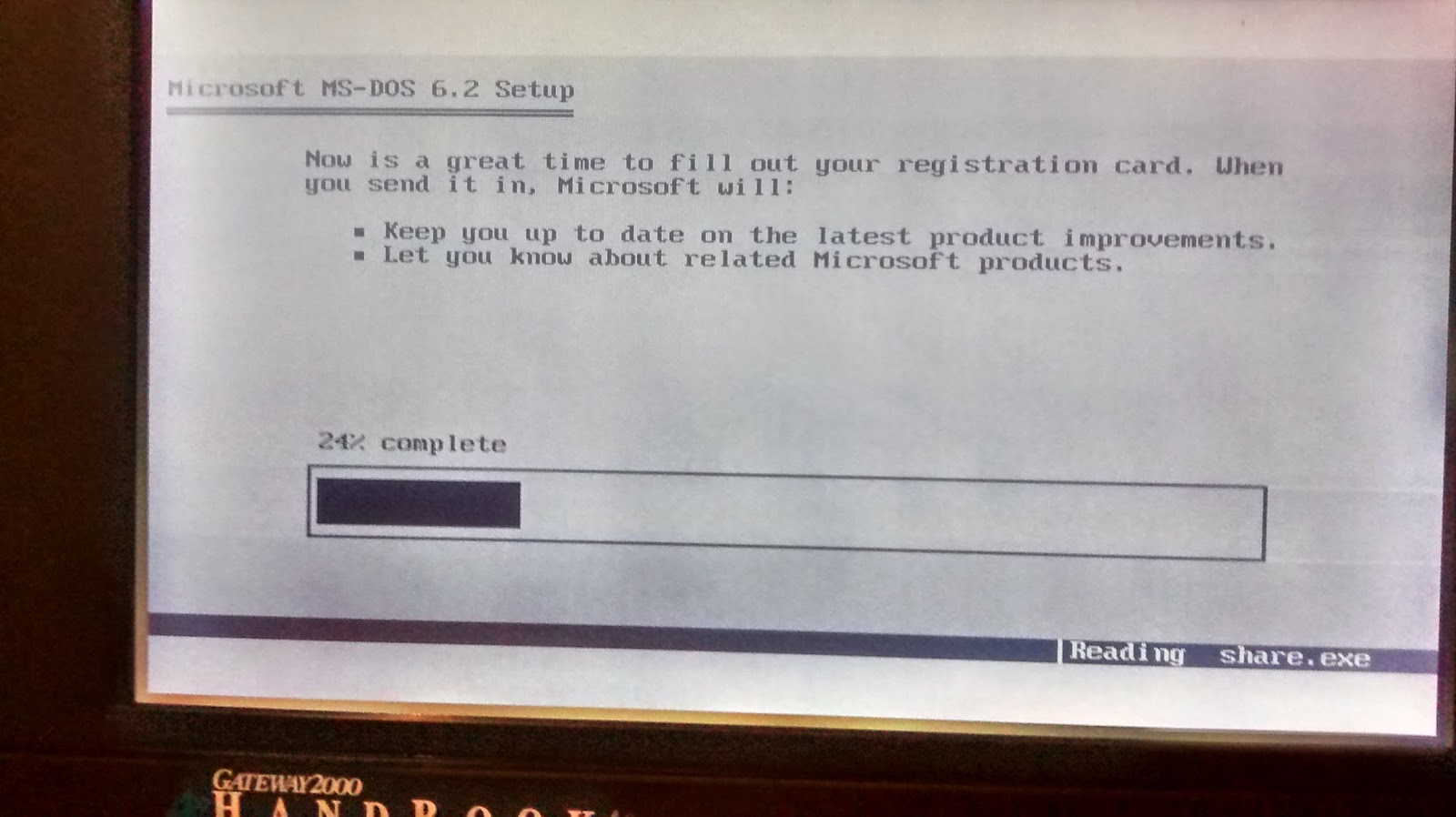






























Comments
Post a Comment